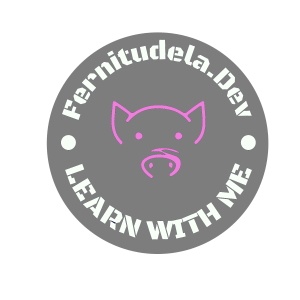More and more D365F&O developers are transitioning to git as their source control, given the more flexibility that it offers compared to TVSC. Sometimes the conflicts in PRs can make the dev team to spend much time pulling from the target branch, checking out the origin branch, and merging, all in Visual Studio, in terms to repro the conflict and use the VS merge tool. Not anymore!! (At least not always) since there’s an extension provided by Microsoft in Azure DevOps to be able to merge the conflicts within it. Click in the image to get to the link.

Example of using the extension
In the PR, when conflicts appear, you will be able to go to a new tab named “Conflicts”:

And there you will be able to merge the conflicts right away

The tool itself has room for improvement, unlike the merge tool in VS where you can get origin for some conflicts and target for others, here you can either go for one of them in the whole file or manually copy paste the different parts of the code. However, for 90% of the conflicts that are just labels and easy stuff like the one seen in the example, it can save you a lot of time.
I hope you find it as useful as I do!